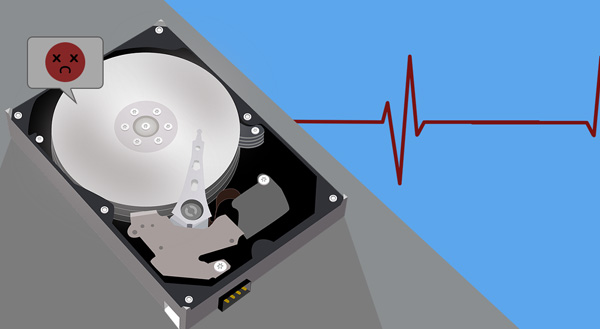We have all been the victim at some point or another to a hard drive fail. It isn’t fun and can be stressful. We rely on our technology, especially the ones that store our precious data, to work. That’s why we’ve put together a post like this to educate you on some signs your hard drive is failing.
If your hard drive is malfunctioning, unusual things are most likely happening, and you’re becoming concerned. It’s where you save your digital memories, home files, and perhaps that thesis you’ve been working on for months. In your mind, the hard drive IS the computer, and failure is not an option. Perhaps it overheated, got knocked around, or had a defect when it left the manufacturer.
Regrettably, all hard drives will eventually fail. So, how do you know whether it’s the drive, and what should you do about it?
What to look out for
While it is stressful when a hard drive just completely stops working on you, there are usually signs leading up to it. If you do your best to watch out for the signs your hard drive is failing, it will prevent major data loss in the future.
Slow computer:
One of the first major signs of a hard drive malfunction is that your computer starts to slow down. It’s because most hard drives have moving parts; the slower those get, the slower your computer gets. It resembles a record player, with spinning plates and a needle that moves from side to side. Your hard drive may eventually take longer to turn up and retrieve files, which will affect anything from starting up to gaming.
The dreaded blue screen:
A typical Windows problem, in which your computer locks up and simply displays a blue screen with an error code, which, while it does indicate that something specific has gone wrong, can always be loosely translated to ‘nope, not today’. If you’re noticing this happening more frequently to your computer, the situation is getting more problematic.
Not turning on:
During the initial boot-up stage, your computer loads a program from your hard drive – your operating system. Windows will not boot if some of the files are corrupt or cannot be found. The errors differ, but the result is the same.
Corrupt files:
When a file won’t open, it’s usually because the computer says it’s corrupted. Some crucial components of the file are missing. Unlike in a book, where a missing page is just annoying, it is a deal breaker for computer files.
More noises:
You’re used to the noises your computer normally makes, but when the hard drive fails, the noises can vary. It will start clicking, grinding, and even make a sci-fi phaser sound. If you are accessing a large file, noises will become louder or faster.
When something is obviously wrong, the trick is to stop and turn off your computer. Continued use may result in more data loss. Even if you don’t have a backup, disable it now because the massive process of backing up can put additional load on an already fragile hard drive. It’s tempting to rush and try to get a speedy duplicate of your files, but in these circumstances, it’s not about time — it’s about the extra spinning, scratching, warping, and electrical charge, all of which eat away at your valuable data with each access.
We hope this list will benefit you in the future. Having your hard drive give out on you is never fun. Look out for the signs and stay backed up.
If you are experiencing any computer related issues, bring it to us! We’d be happy to help you out.
Give us a call at 323-761-2634 or click here to schedule a 15-minute meeting with our team here at Stan’s Tech Garage.
We’ll evaluate your computer for free and figure out what the problem is.